TumbleBooks
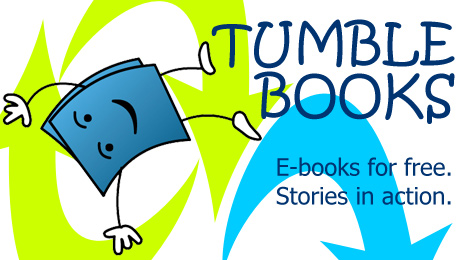
The TumbleBook Library is a collection of free interactive animated talking storybooks for children. Stories are available in several languages.
TumbleBooks is available inside the library and at home for CCPL patrons.
Libby by OverDrive
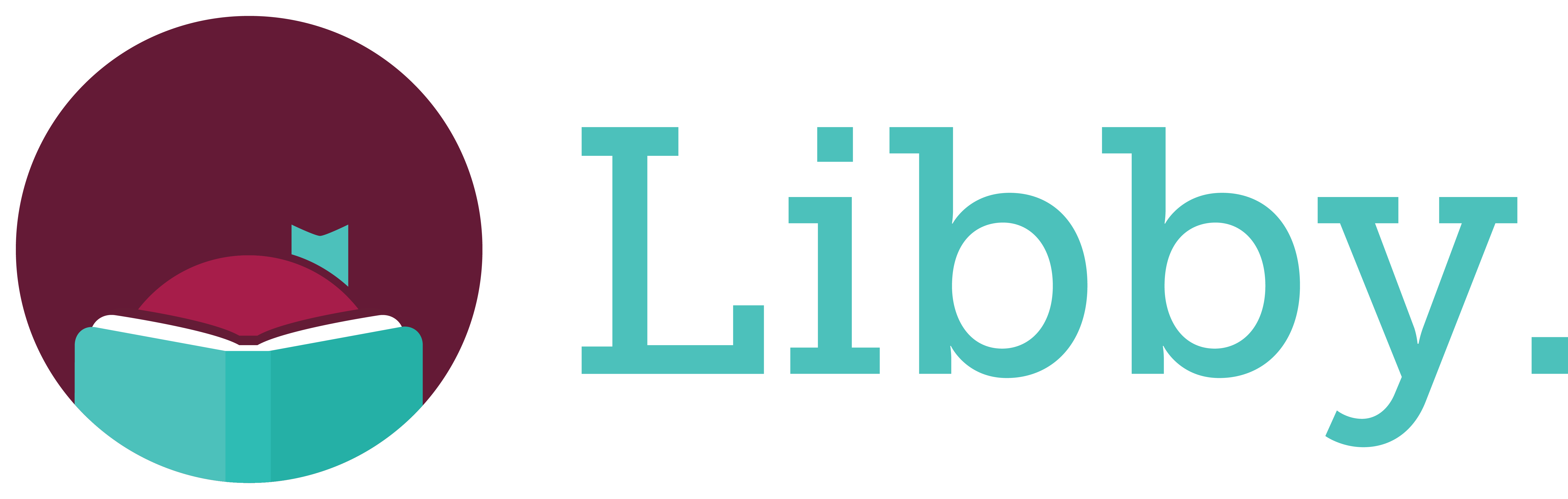 |
|---|
Welcome to Libby by OverDrive! Use the Libby app to borrow ebooks, audiobooks, magazines, and streaming video on your phone or tablet. You can even send and read your borrowed ebooks to your Kindle ereader. Check out Libby Extras from a web browser or the Libby app. Extras include resources for continuing education and entertainment, with a variety of streaming videos, database services, and much more! Libby is free and easy to use! Download Libby to get started.
Ready to make the switch from the legacy OverDrive app to Libby? Learn more about upgrading to Libby.
Additional help guides can be found at Libby Help.
Libby by OverDrive’s downloadable ebook and audiobook collections are curated by the Charleston County Public Library. The magazine and streaming video content is not curated by CCPL.
Key features from the latest Libby release
- Content Controls. This feature allows users and families to configure what library content appears in their Libby app based on a title's intended audience. Learn more about setting up Content Controls on Libby Help or this video.
- Renaming the Tag button for titles to Save. Our goal is to make the value of regular tags instantly recognizable, especially for new users. On Libby Help, articles talk about "saving titles to tags" and similar language.
- Accessibility statements for titles. These publisher-provided statements provide information about the accessibility of EPUB titles. They include conformance level, in-title navigation information, ways of reading, and more details. Accessibility statements are found on a title's details screen.
- Libby Help articles are updated with the latest changes to the app.
Arbordale eBooks
Introduce children to science and math through storybooks. Multilingual read-along e-books are available.
Arbordale is available inside the library and at home for CCPL patrons.
Little Pim from Mango

Little Pim, available through Mango Languages, is a leading language teaching method developed just for children. Guided by a playful panda, children learn foundational words and phrases voiced by native speakers. Short video tutorials and themes, like colors, shapes, counting, and foods, are kid friendly and engaging. Languages offered include French, Spanish (Latin American), English, Hebrew (Modern), Italian, Japanese, Chinese (Mandarin), Arabic (Modern Standard), German, Russian, Korean, and Portuguese (Brazilian).
TumbleMath
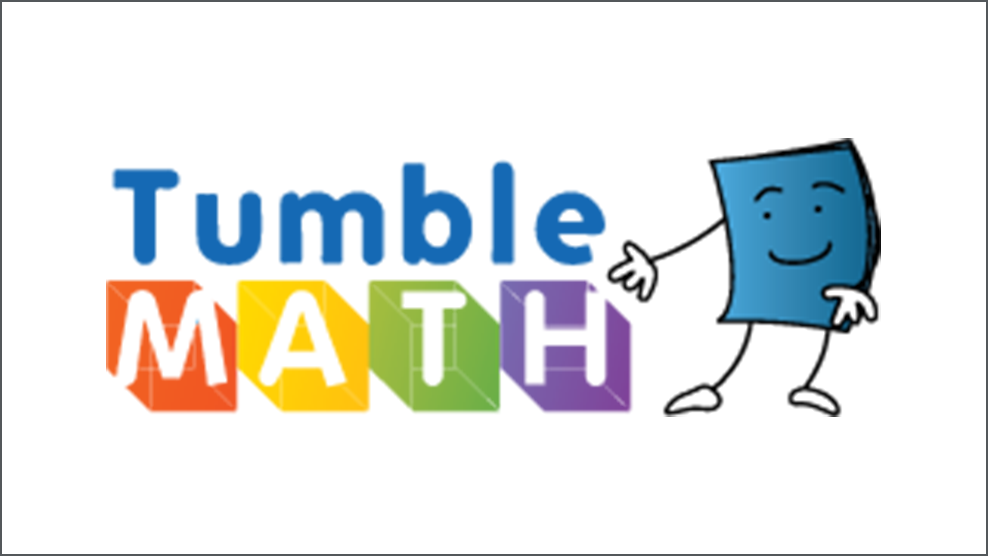
TumbleMath is the most comprehensive collection of math picture books you will find anywhere. All in the amazing TumbleBook format complete with animation and narration. Designed for students in grades K-6.
Access TumbleMath inside a library branch or from home with your Charleston County Public Library. Provided by DISCUS - South Carolina's Virtual Library
Explora for Elementary Schools

Articles on many topics; pictures; maps and flags. Great source for elementary school students. Provided by DISCUS - South Carolina's Virtual Library
CultureGrams
Family and daily life cultural reports of most countries and all the states in the United States and Canadian provinces.
Gale in Context: Elementary
Magazine and reference sources for children in grades K-5. Provided by DISCUS - South Carolina's Virtual Library
World Almanac for Kids Elementary
Research database for students in grades 2-5, with videos covering myriad topics such as Being a Good Citizen, Character Building, Earth, Forces & Motion, and Weather & Climate. Includes science projects, games, maps, and Teacher Resources. Provided by DISCUS – South Carolina's Virtual Library
ABCMouse
Interactive books, educational games, puzzles, and other learning activities for young learners ages 2-8+. Available for free at all CCPL locations, including on personal computers using CCPL's Wi-Fi.
ABCmouse is only available inside the library.
Games for Kids
If your child has a favorite educational app or game they can't wait to play during each trip to the library, we can help keep the fun going at home. We've listed and linked to all the apps we use in our libraries, making it easy to download to your computer. The apps are split by age groups.
hoopla
| Learn About Hoopla |
|---|
 |
hoopla is an online streaming service that offers free access to e-books, comics, audiobooks, music, films & television. To use hoopla, all you need is a valid CCPL library card and a web browser or mobile device. Each user gets 15 borrows per calendar month for the available formats. Unused checkouts do not rollover to the next month. e-books, audiobooks and comics can be checked out for three weeks; music albums can be checked out for one week, and TV shows can be checked out for three days.
This subscription service’s content is not curated by the Charleston County Public Library and all selections are made by this vendor.
Key features from the latest Hoopla release
- Hoopla Kids Mode. Hoopla has a Kids Mode that will restrict all content to titles recommended for children 12 and younger. Learn more about setting up Kids Mode in this video.
- Hoopla Help articles are updated with the latest changes to the app.

